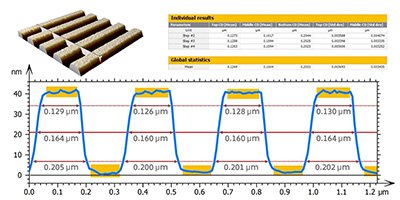
Critical dimension analysis
- Detect peaks or trenches quickly and easily
- Work with profiles, series of profiles or topography (surfaces), including multi-channel SPM or profilometry data
- Calculate parameters relative to Critical Dimension analysis: height, top/middle/bottom CD, sidewall angle, pitch, width/pitch ratio etc.
- Display surface geometry and values for each profile or for each pattern
- Quality assurance: statistically evaluate each detected pattern
- Refine option: make your statistical analysis more meaningful by choosing to exclude certain profiles with aberrant values (width, height, first or last peaks/trenches etc.)
NB: Profiles and surfaces must be correctly leveled before performing Critical Dimension analysis.
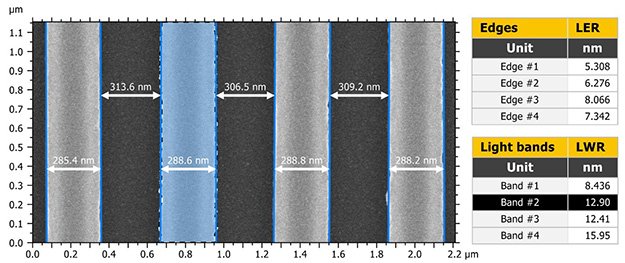
Line edge roughness
- Calculate line edge roughness (LER) and line width roughness (LWR) parameters on the edges of bands detected in SEM images
- Detect bands using thresholding, the Canny method (to compensate unequal charging effect on edges) or detect bands between trims (when grey level varies little)
- Calculate parameters relative to Critical Dimension analysis: line/band/pattern width, pitch
- Process large quantities of data using Mountains® automation tools (more details in this article)
Available as an optional module with :
- MountainsMap® Imaging Topography
- MountainsMap® Expert
- MountainsMap® Premium
- MountainSEM® Color
- MountainSEM® Expert
- MountainSEM® Premium
- MountainsSPIP® Expert
- MountainsSPIP® Premium
- MountainsSpectral® Premium
- MountainsImage® Starter
- MountainsImage® Expert
- MountainsImage® Premium
- MountainsLab® Expert
- MountainsLab® Premium