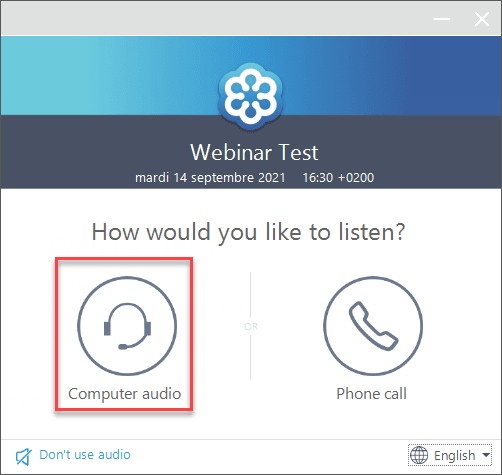If you have no sound when the webinar launches, please follow the steps below:
1. Click on the orange icon on your taskbar:
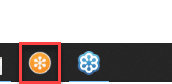
2. Then select “Computer audio”
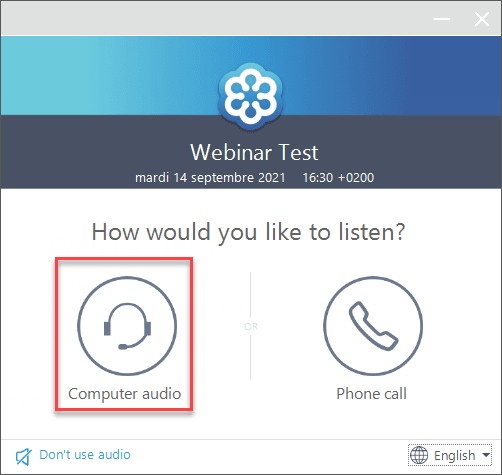
If you have no sound when the webinar launches, please follow the steps below:
1. Click on the orange icon on your taskbar:
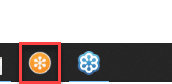
2. Then select “Computer audio”