Digital Surf releases version 11.1 of its Mountains® software platform, bringing a host of refinements and new AI-driven features designed to make surface, image and spectral analysis more intuitive, consistent and powerful across all instrument types. From profilometry to spectroscopy and microscopy, this latest update focuses on boosting productivity, improving visualization and delivering smarter automation.
Let’s take a closer look at what’s included in this new release.
- Cross-technology features
- Profilometry features
- SEM features
- Spectroscopy features
- Light microscopy features
Cross-technology features
3D views: more flexible visualization
- New “Free orbit” camera mode: freely rotate the view and even position the surface on its edge for greater visualization freedom (while keeping the classic constrained mode for stability).
- Orthographic projection option: remove perspective distortion for accurate Top view lighting and flat rendering.
- 3D controls integrated in “Summary of the last operator” view: quickly refine 3D visuals (hide base, adjust material rendering, etc.) directly within the Study.
- “Crop points outside of the scale range” option relocated under the 3D shape button for easier access.
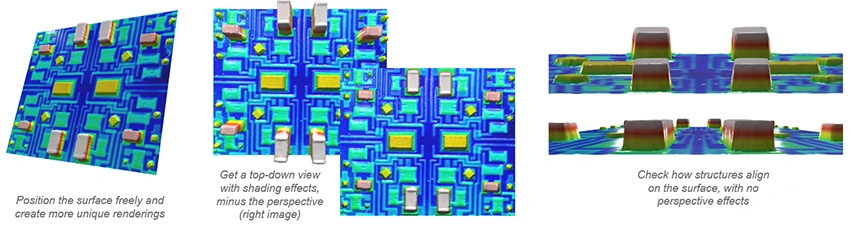
Automatic color for Study elements
- Certain elements (text, axes, etc.) can now use automatic color selection.
- The element color adapts to the background for optimal contrast (typically black or white).
- Eliminates the need to manually adjust multiple settings when changing the frame background color.
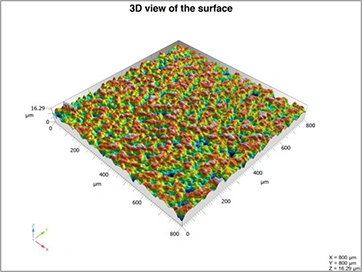
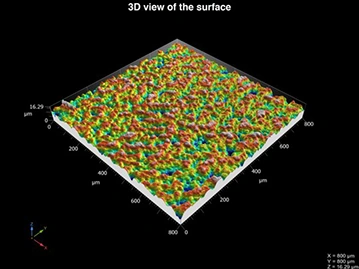
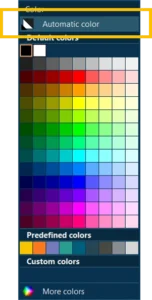
Taking Particle Analysis a step further
- New Min Feret and Perpendicular Feret diameters: standardized parameters for inter-laboratory comparisons.
- Added Density (in pixels) global parameter andArea (in pixels) parameter enable elimination of particles with a low number of pixels. It is now also possible to define which units you prefer for particle density (nm²/µm²/mm²/cm²).
- Clickable particle labels: click a particle in the list to highlight and zoom directly on it. Perfect for locating small or faint particles.
- Improved grayscale threshold segmentation dialog.
Improved interface for multi-studiable input selection
- Operator dialogs with multiple input Studiables (e.g. Create series of profiles, series of surfaces etc.) now feature an enhanced selection interface.
- Consistent design across the software makes it easier to understand and use.
- Ensures all relevant information is clearly available when choosing input studies.
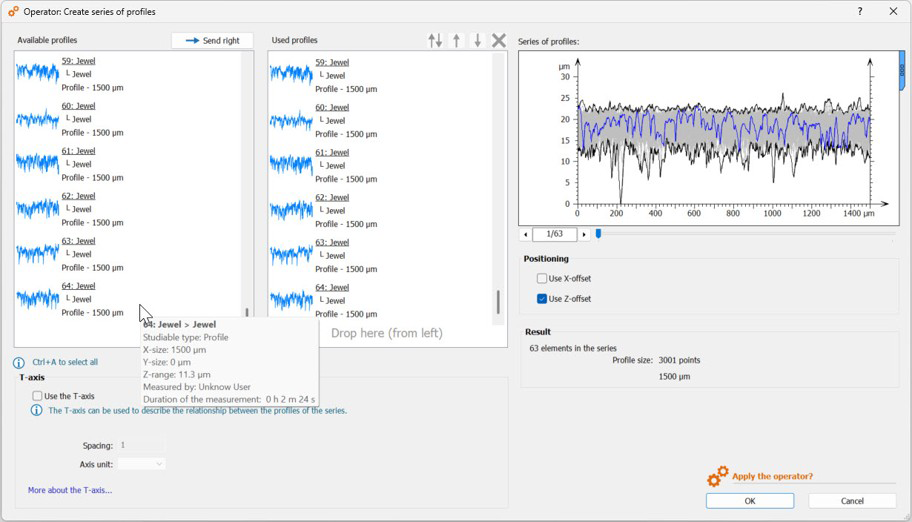
Quick close without saving
- When closing multiple documents, you can now choose once to skip savingfor all (previously, the save prompt appeared for each document individually).
- Autosavestill applies: documents are saved automatically and can be restored via File → Restore a Document
(NB. Autosave can be deactivated in Preferences when working with very large datasets). - Enables faster workflow and significant time savings when managing multiple files.
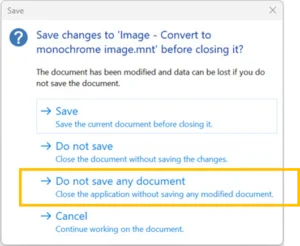
New features for Profilometry
AI-based particle segmentation for topographic data
- New AI segmentation method now available for surface data from topographic instruments.
- Detects both round and irregularly shaped particles.
- In some cases, provides more robust segmentation than threshold-based methods, reducing manual adjustments.
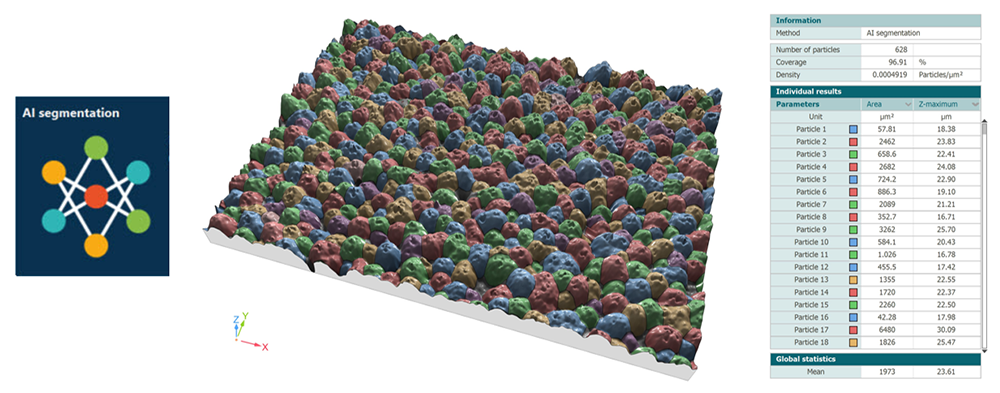
Improved Extract Local Contour operator
- In the Derivativemethod, the threshold can now be set using an absolute local slope value.
- Added outlier cleaning to improve robustness and accuracy of contour extraction.
- Reduces false detections in automated workflows (e.g., template-based processing).
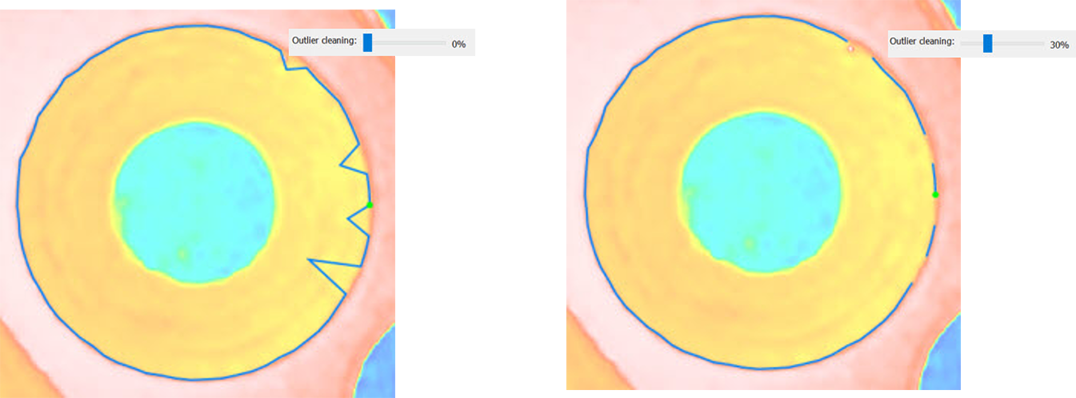
Enhanced control in Remove Outliers operator
- New option to dilate all original non-measured points (NMPs) when removing outliers.
- Other outlier removal methods no longer automatically remove original NMPs, giving more precise control.
- Helps avoid over-removal of valid points, especially near edges or close to local NMPs where the optical signal is weak.
- Allows better identification of which points are detected as outliers.
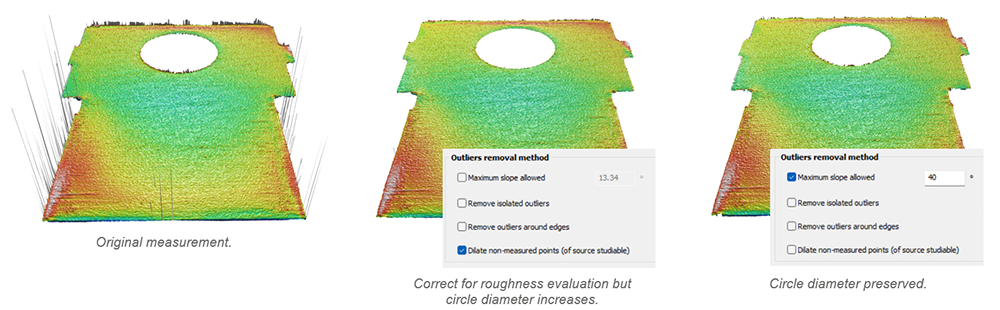
Preserve profile length in circular form removal
- In the Remove Form operator on Profiles, it is now possible to use the Total Least Squares Circle (TLSCI) method and to compute the residue by subtraction in Z without “unfolding” the profile.
- This allows users to preserve the original profile length, providing more control and consistency in analysis.
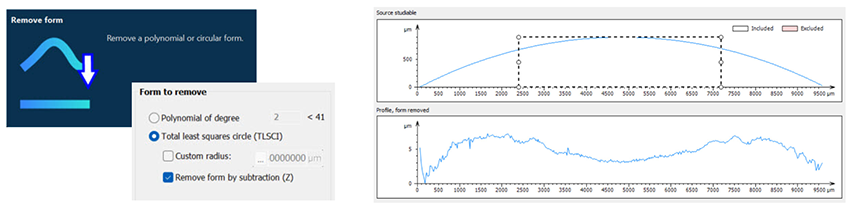
Point Cloud & Shell operator improvements
- Interface enhancements for Point Cloud and Shell dialogs:
- Settings positioned on the left or below.
- Performance and accuracy improvements:
- Mesh Point Cloud operator is faster.
- Stitch Point Cloud in 3D Space is faster and benefits from more precise pre-alignment.
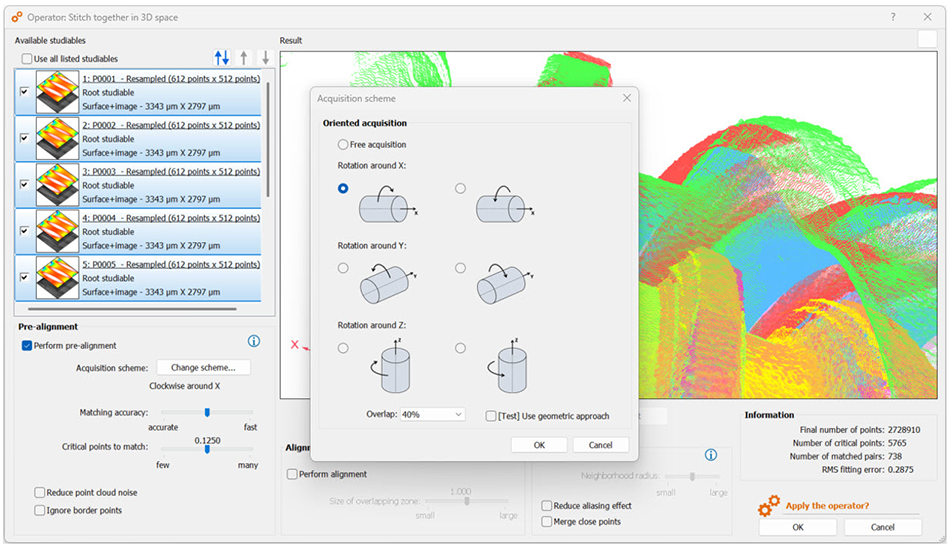
New features for SEM
AI-based particle segmentation for SEM images
- New AI segmentation method added to the Particle Analysis Study.
- Detects both round and irregularly shaped particles.
- Ideal for SEM images with challenging contrast or particle overlap.
- Overcomes limitations of classical thresholding or watershed methods.
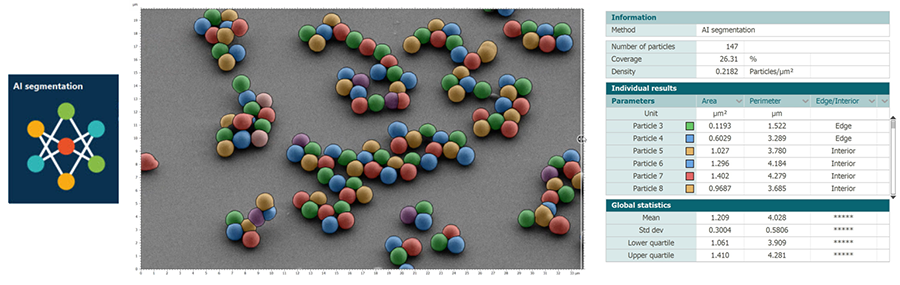
Improved BSE segmentation interface in particle analysis
- The SEM-BSE segmentation settings dialog has been redesigned for a more intuitive workflow.
- Adding a class no longer automatically creates an exclusion area — more control, less cleanup.
- Each class can be independently excluded via a new column in the table.
- Color mapping is applied to the histogram, making it easier to visualize and link classes to their intensity ranges.
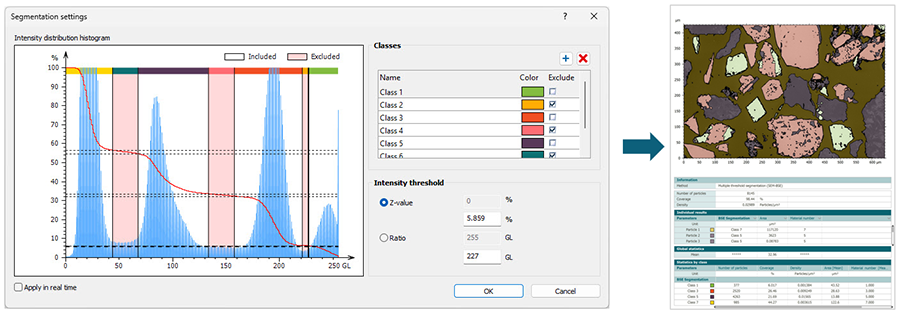
New features for spectroscopy
Synchronized cursor in Grid view
- New movable XY cursor available in Grid view.
- Cursor position can be synchronized across studies, allowing linked exploration of data.
- Especially useful for spectral image analysis, to correlate spatial and spectral information easily.
New peak analysis features
- Single Harmonic Oscillator (SHO) model added for peak modeling.
- Quality Factor can now be calculated in the Peak Fitting Study.
- Particularly useful for nanospectral (AFM-IR, nanoIR) applications, e.g., resonance analysis.
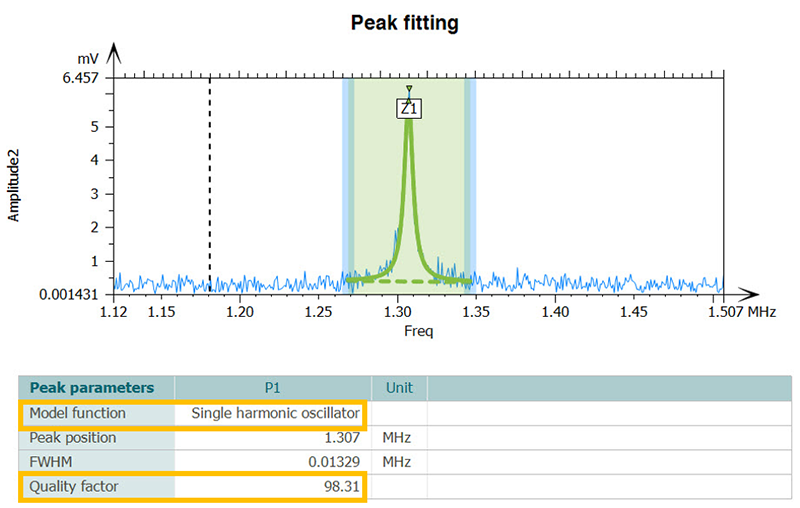
Spectral axis cursor across spectral studies
- The spectral axis (W-axis) cursor and its coordinate parameters are now available in all spectral studies.
- Previously limited to hyperspectral image studies, now extended to spectral series and Strips view.
Improved spectrum readability and navigation
- “Optimized for current curve” / “Optimize for all curves” added to all spectral studies (Spectrum Curve View, Peak Fitting, Stacked View): Z-scale adapts during scrolling to highlight the current spectrum.
- Keyboard shortcuts for scrolling spectra and slices are now consistent and improved, including handling of completely non-measured spectra.
- New shortcuts for quick navigation:
- Ctrl + Page Up / Page Down → move to previous/next measured spectrum.
- Shift + Page Up / Page Down → move between slices (W values) in Hyperspectral Image Study.
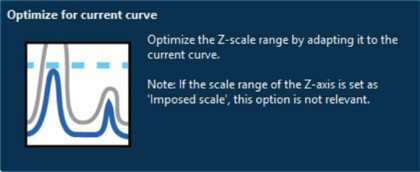
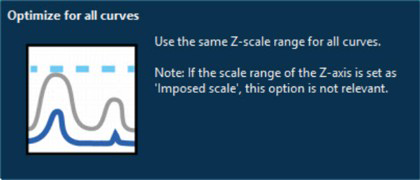
Faster cinema mode for Hyperspectral Images
- Cinema mode scrolling in Hyperspectral Image View is now significantly faster.
- Performance is no longer affected by image or spectral resolution.
- Smooth, efficient browsing of slices improves visual observation of Studiables.
New features for light microscopy
AI-based particle segmentation for optical images
- New AI-driven segmentation for identifying particles in optical or brightfield images.
- Accurately detects both round and irregular shapes, even with variable lighting or textures.
- Works seamlessly onimage data from light microscopes.
- Achieves cleaner, more consistent segmentation than traditional intensity-based methods.
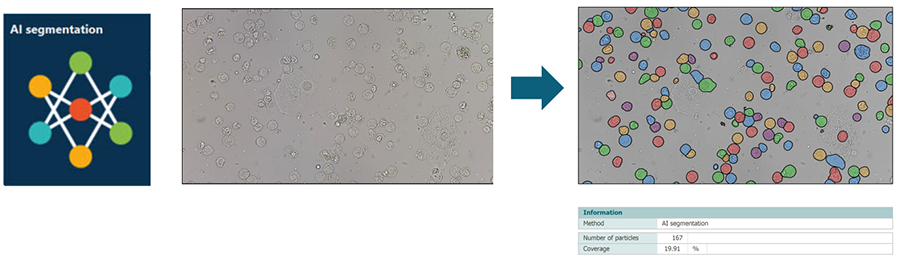
Learn more & update
For a full list of the changes and bug fixes published in this release, please download the release notes available here.
Access to this latest release is included in the Mountains® Software Maintenance Plan (SMP). Please visit our Software Updates page.
To find out more about SMP options, please contact sales@digitalsurf.com or visit this page.