Version 11 will see the Mountains® software family extend further, with a few new additions.
- The MountainsSEM® range is extended with the addition of MountainsSEM® Image Analysis for users focusing on 2D image analysis of scanning electron microscopes images.
- This new product includes image correction & enhancement features, particle analysis, semi-automatic multiple-object colorization and correlative analysis (e.g. with EDS maps).
- The MountainsSPIP® range is extended with the addition of MountainsSPIP® Nanospectral Starter & Expert for the analysis of data at the nanoscale.
- These new products are dedicated to SPM instruments equipped for spectral analysis (nano-IR, TERS, SNOM etc.) and include advanced tools for image processing, topography, correlative analysis, multi-channel images and full spectral and hyperspectral analysis.
Let’s take a closer look at what’s included in this new release.
- Cross-technology features
- Profilometry features
- SEM features
- Spectroscopy features
- SPM features
- Light microscopy features
Cross-technology features
Sharper, smoother, next-level 3D views
Version 11 introduces the newly developed and more versatile Mountains® rendering engine as well as a redesigned interface for 3D view management:
- Enjoy ultra-responsive 3D model interaction with improved rendering detail and quality.
- Set 3D shape amplification more easily using sliders.
- Apply new Roughness and Metalness effects to make surface appearance more realistic (via the “Light interaction” menu).
- Combine multiple rendering options (e.g. display a color mesh on top of any rendering type).
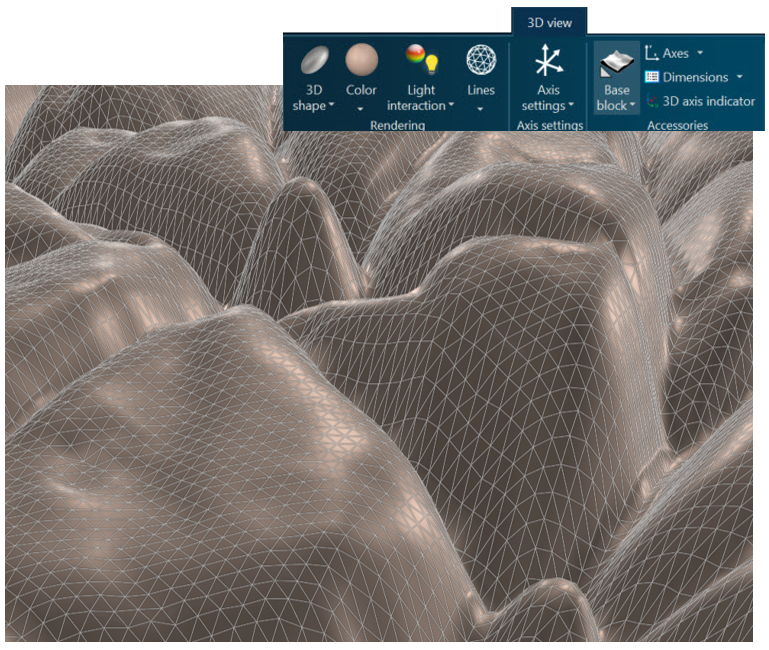
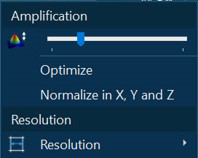
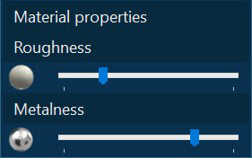
Easily copy & reuse part of your workflow
- Drag, drop, done: copy or move any part of an analysis routine (e.g., pre-processing) within the same document or across different documents.
- Apply processes easily to different studiables: instantly reuse parts of your analysis on other data to visualize results.
- Quickly replicate analysis steps without setting up a full automation routine.
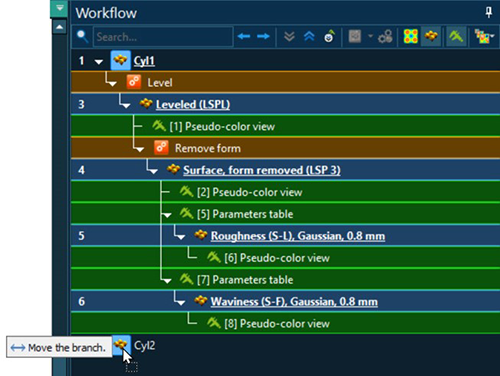
New PDF batch export
With version 11, sharing your work in universal formats is faster and more convenient than ever:
- One-click batch export: export multiple Mountains® documents simultaneously as PDFs or RTFs.
- Merge Mountains® documents: combine documents into a single PDF and reorder them effortlessly.
- Streamlined interface: new Batch export dialog makes it easy to navigate and export documents.
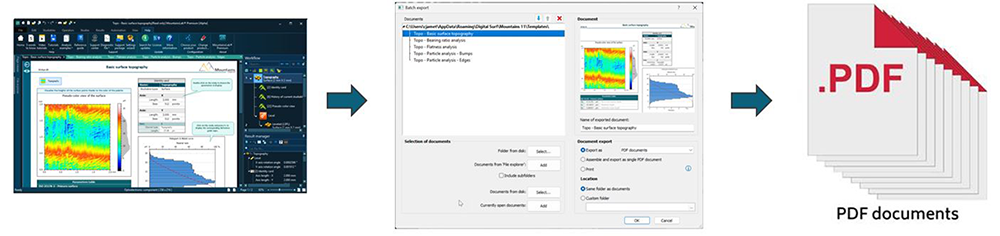
Frame positioning for cleaner documents
Designing professional-looking documents is easier than ever:
- Visual guides: temporary positioning lines appear when moving frames to help with precise placement.
- Automatic reorganizing: frames snap into place and reorganize themselves vertically or horizontally.
- Easy alignment: align multiple frames effortlessly for a clean, organized layout.
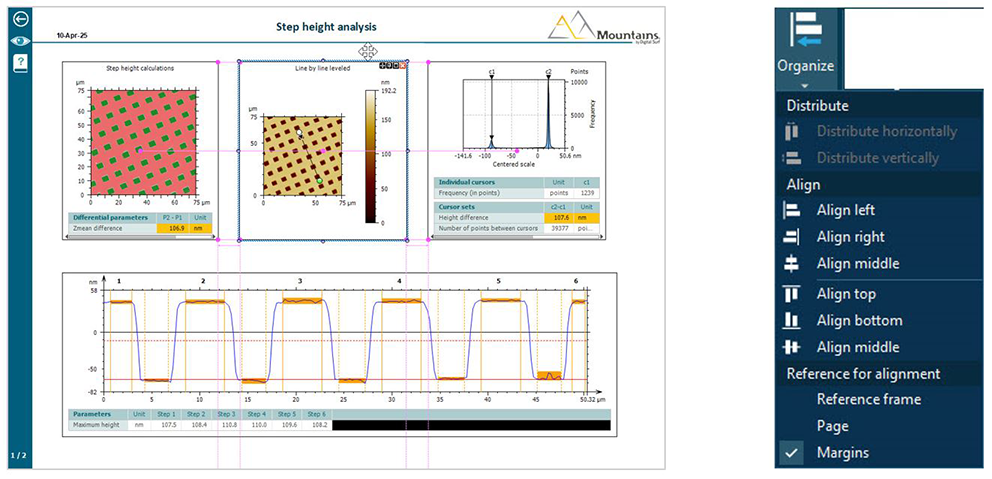
Visual guides (in pink) and the new Organize feature
Freedom beyond the page
Users can now place objects outside the document page area, allowing greater flexibility to organize, comment and interact with your data.
- Organize your work more freely: temporarily set elements aside while arranging your layout without cluttering the main report.
- Enhance clarity without using space: add sticky note style comments, navigation buttons or icons beside your document to guide other users.
- Keep control of what gets printed: display intermediate results or reference visuals without including them in the final export.
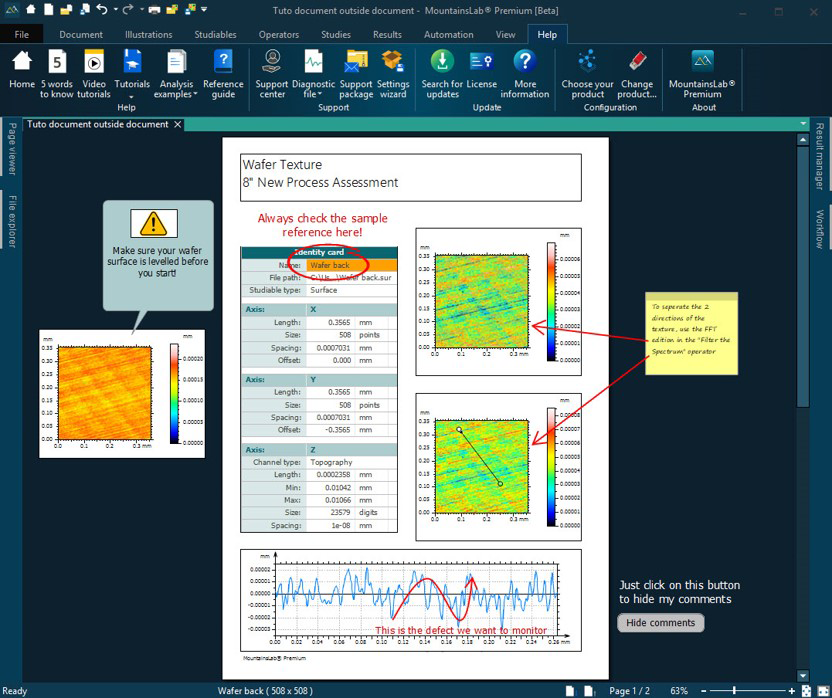
New Navigation box
- Overview at a glance: the new Navigation box shows your zoomed-in area in relation to the full sample.
- Visible in studies and dialog previews.
- Fast navigation: quickly jump to areas of interest and explore your data more efficiently.
Tab reorganization for a smoother workflow
In version 11.0, tabs have been redesigned to better reflect user priorities and Mountains®’ unique strengths in document creation and visualization.
- New “Illustrations” tab: gain instant access to tools for creating impactful, annotated visual reports.
- New “Document” tab (formerly “Edit”): tab layout is cleaner with improved access to export tools and page format settings.
- Improved “View” tab: common display controls are now grouped for clarity, with more intuitive naming and positioning.
- User-focused design: tabs now match typical workflows – from illustrating data to composing and sharing documents.

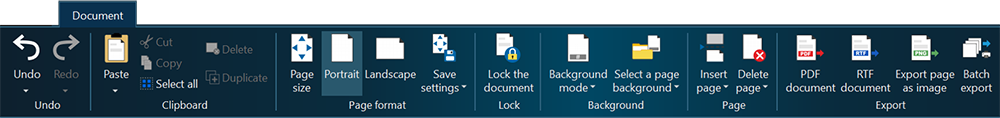
Interface updates
- New “Blue gradient” theme available.
- New tabbed “Home” screen provides quick access to recent files and directories or learning resources.
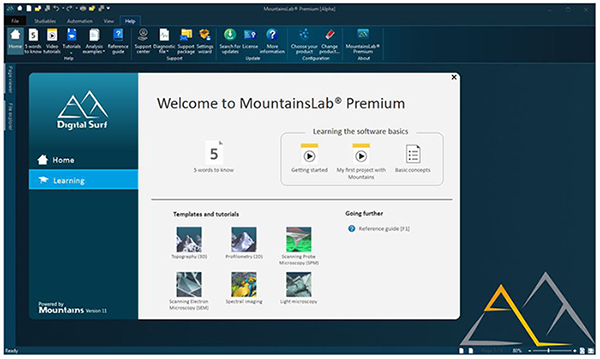
Other new features
- Faster startup: get to work more quickly with reduced launch time.
- Cursors synchronized between document frames: easily find your way around multiple visualizations of the same sample.
- Improved profile extraction: smoothed averaging and better handling of circular shapes.
- Control chart export: export directly from statistical and other document types.
- Add-on Studies and Operators: manage all types of results.
- New “Save as” button.
- Operator “Recall” shortcut: insert recall buttons directly into your Workflow.
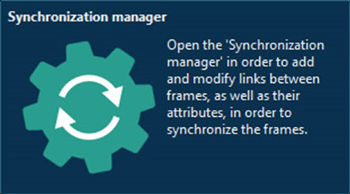
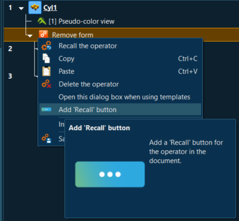
New features for Profilometry
Smarter analysis with integrated 3D views
- Threshold planes in 3D: see threshold levels directly in operator dialogs and work more intuitively.
- Metrological filtering: visualize waviness surface on original data.
- Leveling: display planes (least squares, minimum zones, etc.) directly on your surface.
- Form removal: see exactly what’s been removed with real-time 3D feedback on the source surface.
NB. Features available from Sept. 2025
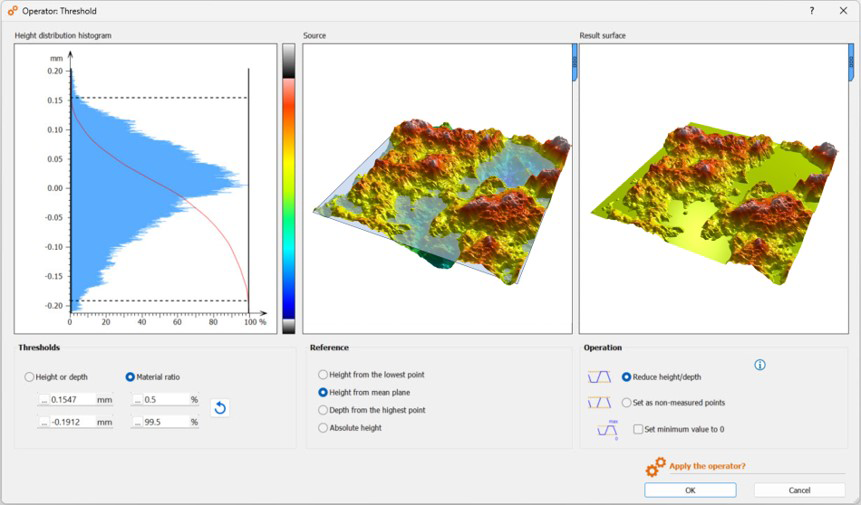
Faster stitching for large & complex datasets
When analyzing surfaces larger than your microscope’s field of view, stitching multiple measurements is essential.
The redesigned Mountains® Stitch operator makes it easier than ever:
- Smarter visualization: easily view and position measurements for stitching.
- Improved performance: handle large overlaps and datasets with greater speed.
- Grid wizard: quickly arrange measurements using studiable properties (name, number, date, etc.)
- Selective stitching: filter which studiables to include – ideal for corrected data and automated workflows.
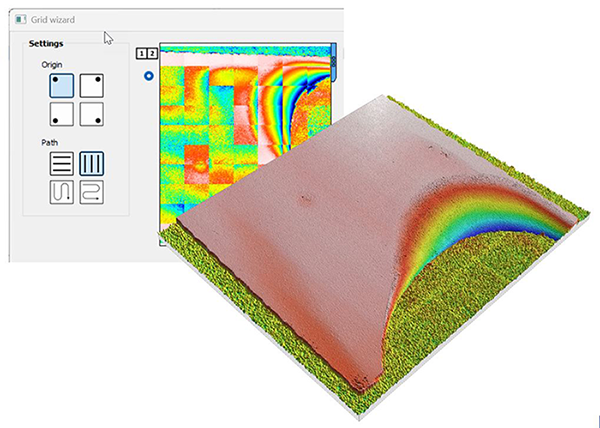
Better control & clarity in Rk/Sk studies
New enhancements make functional analysis more transparent and easier to use:
- In Rk/Sk studies, users now have access to selection of parameters via the dialog.
- Information on double filtering is clearly displayed.
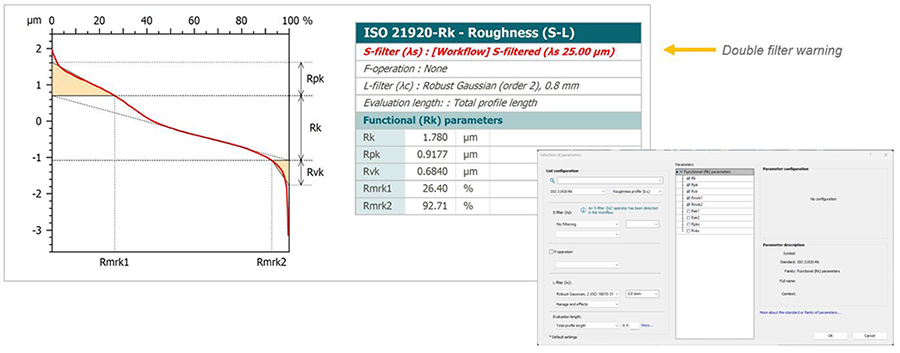
New Extract local contour operator
- Accurate edge detection on surface and image data using multiple extraction modes: radial, parallel and double parallel
- Flexible detection methods (thresholding, derivatives, polynomials) tailored to your data
- Clean results with built-in filtering and outlier removal tools
- Fast and intuitive: view results instantly as you adjust parameters
- Seamlessly integrates with contour studies for precise distance measurement
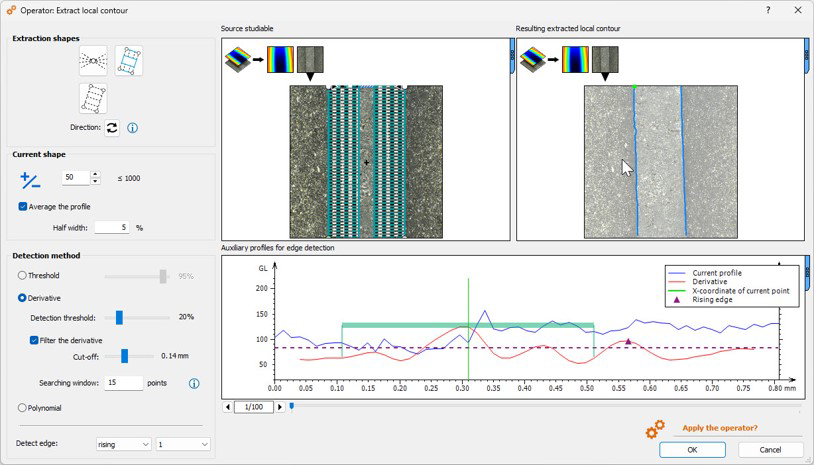
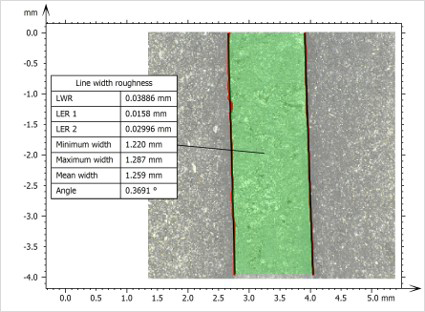
New features for Shells & Point clouds
- CAD compare on portion of Shell (freeform surface): match a partial measurement to a nominal model.
- Fill holes in Shells when data is missing.
- Export Point clouds in .ply format.
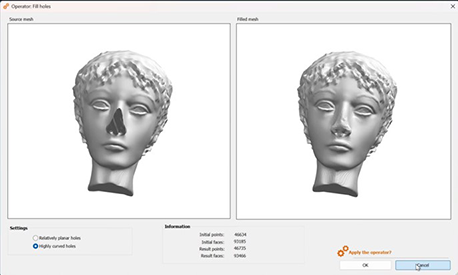
Fill in holes in Shells
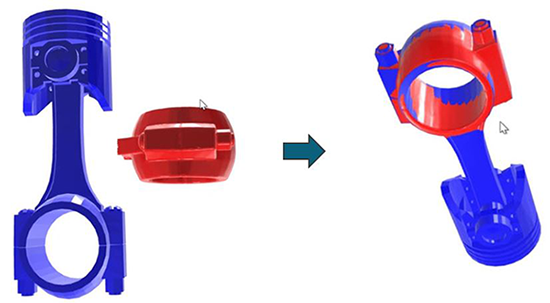
CAD compare on portion of Shell
Other improvements
- New options for segments in contact in the Contour study.
- Level on profiles: better automated management of exclusions.
- Support for SDF 2.0 format.
- Manage end effects on profiles with slope. Particularly useful for calculating ISO 21920 parameters, since unlike ISO 4287, micro-roughness filtering is applied before removing the slope/shape.
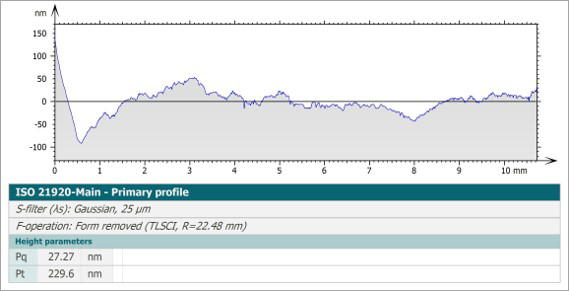
Parameters table with end-effect management
New features for SEM
Fiber classification tools for SEM image analysis
Enhance your SEM-based fiber analysis with advanced classification features:
- Calculate parameters on classes (sub-groups) of different fiber types (thin, thick etc.)
- Group fibers by mean diameter, segment length, orientation or standard diameter deviation.
- Create custom classes to exclude irrelevant or irregular fibers, improving detection and calculation of parameters.
Enhanced reconstruction from 3 or 4 images
Topographic reconstruction from 3- and 4-segment detectors is now more powerful than ever:
- Sharper geometry: improved preservation of structural features in the reconstructed surface.
- Cleaner results: groove artifacts are effectively eliminated for better rendering & precision.
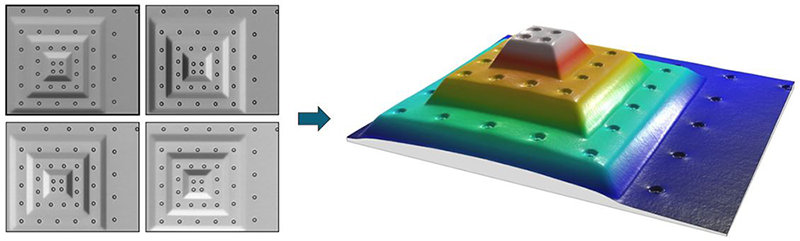
Stitch SEM images more efficiently
When analyzing samples larger than your microscope’s field of view, stitching multiple measurements is essential.
The redesigned Mountains® Stitch operator makes it easier than ever:
- Smarter visualization: easily view and position measurements for stitching.
- Improved performance: handle large overlaps and datasets with greater speed.
- Grid wizard: quickly arrange measurements using studiable properties (name, number, date, etc.)
- Selective stitching: filter which studiables to include – ideal for corrected data and automated workflows.
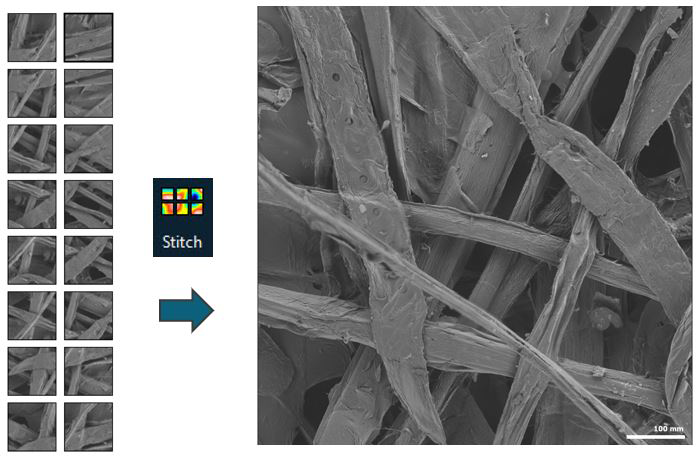
New edge-preserving filters for SEM images
Two advanced filtering options (bilateral and guided) are now available in the spatial filtering operator for SEM image processing:
- Suppress noise without blurring important features.
- Preserve sharp edges: maintain clear boundaries of grains, cracks and other critical surface features.
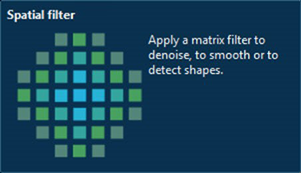
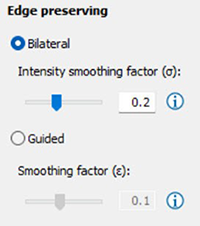
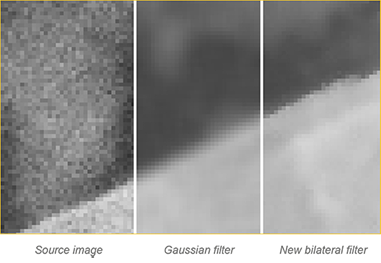
New features for spectroscopy
New exponential & logarithmic curve fitting options
Expanded curve fitting tools for more advanced spectral analysis:
- Exponential functions: for lifetime mapping and decay analysis in spectroscopic data.
- Logarithmic fit: useful for characterizing wide dynamic ranges.
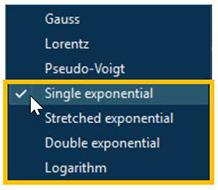
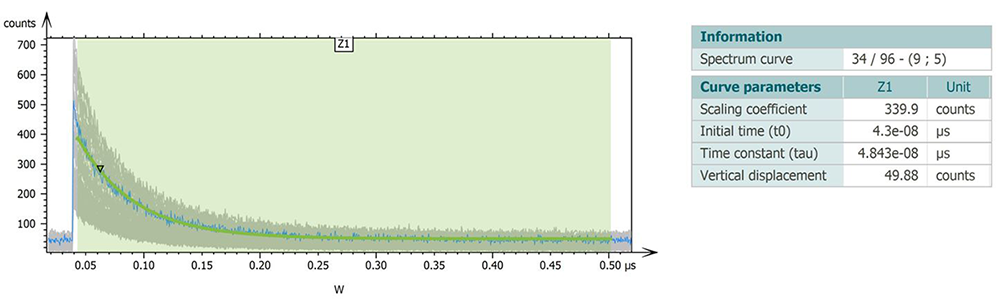
New features for SPM
Stitching of SPM data: better usability & automation
When analyzing samples larger than your SPM’s field of view, stitching multiple measurements is essential.
The redesigned Mountains® Stitch operator makes this easier than ever:
- Smarter visualization: easily view and position measurements for stitching.
- Improved performance: handle large overlaps and datasets with greater speed and consistency.
- Grid wizard: quickly arrange measurements using studiable properties (name, number, date, etc.)
- Selective stitching: filter which studiables to include – ideal for corrected data and automated workflows.
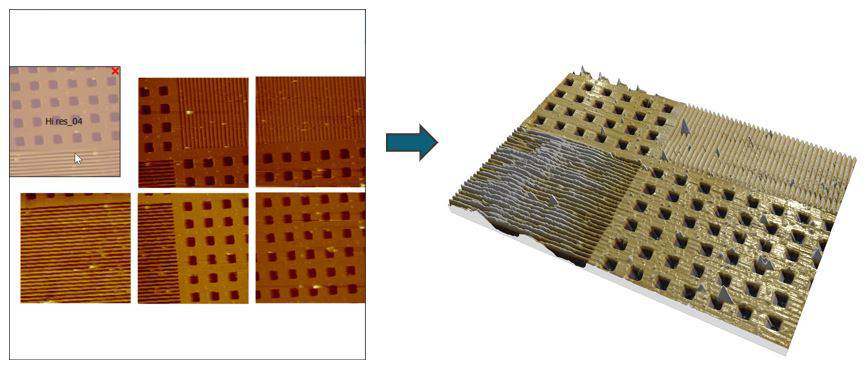
New features for light microscopy
Improved image stitching
When analyzing objects larger than your microscope’s field of view, stitching multiple measurements is essential.
The redesigned Mountains® Stitch operator makes it easier than ever:
- Smarter visualization: easily view and position measurements for stitching.
- Improved performance: handle large overlaps and datasets with greater speed and consistency.
- Grid wizard: quickly arrange measurements using studiable properties (name, number, date, etc.)
- Selective stitching: filter which studiables to include – ideal for corrected data and automated workflows.
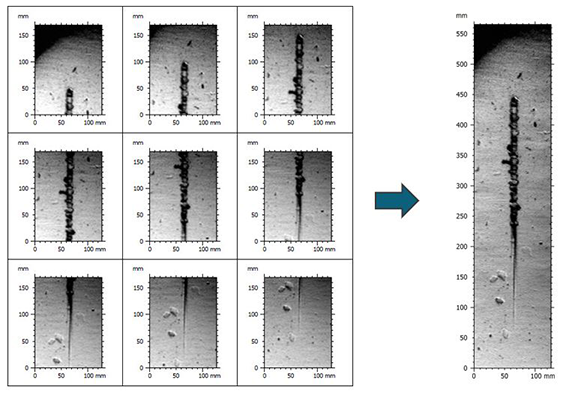
Edge-preserving filters for light microscopy
Two advanced filtering options (bilateral and guided) have been added to the spatial filtering operator for microscopy image enhancement::
- Reduce noise without losing detail: ideal for denoising light microscopy images while preserving fine structures.
- Keep edges sharp: maintain clear boundaries and contrast in cellular or material features.
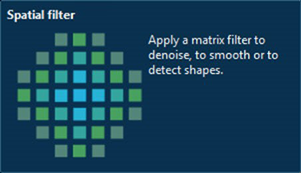
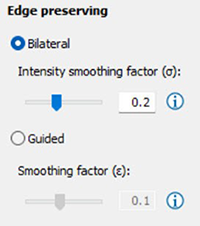
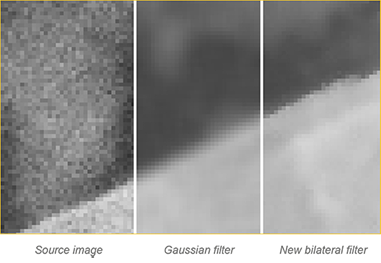
Learn more & update
For a full list of the changes and bug fixes published in this release, please download the release notes available here.
Access to this latest release is included in the Mountains® Software Maintenance Plan (SMP). Please visit our Software Updates page.
To find out more about SMP options, please contact sales@digitalsurf.com or visit this page.