1. Start Mountains® Software. When your Free Trial period has expired, the following welcome dialog is shown when you start the software:
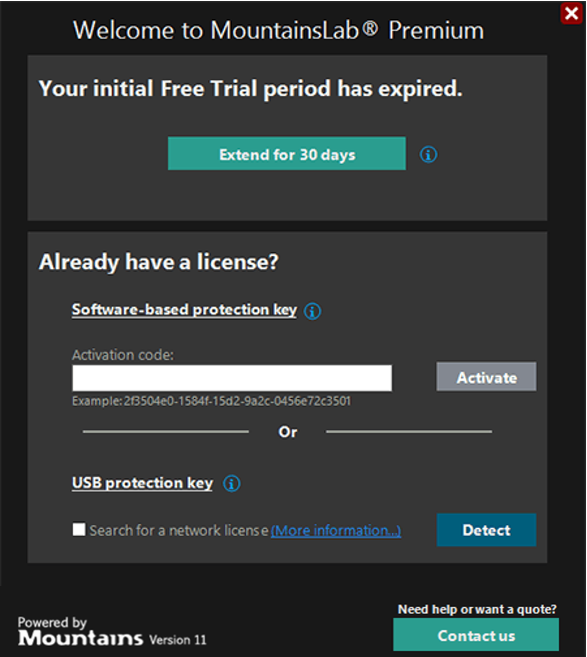
2. Click on [Extend for 30 days]. The dialog “Free Trial license” is shown.
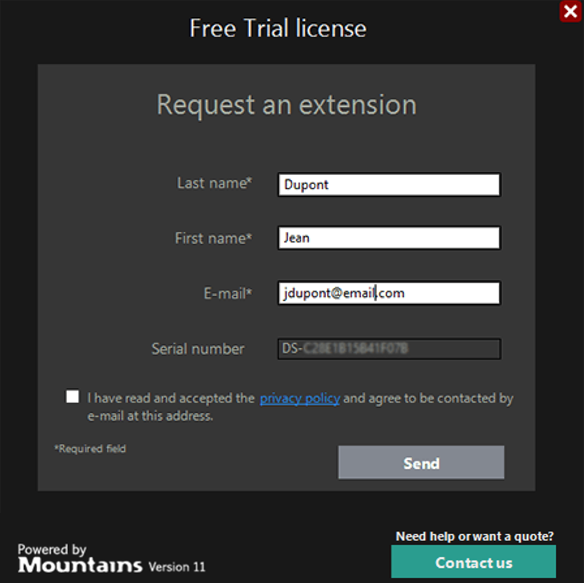
3. If you want to extend the Free Trial period in order to use Mountains® Software for a further 30 days: enter your last name, first name, email address and click on [Send].
You may be asked to confirm your email address.
Your Free Trial period is then automatically extended and you can use the Free Trial version of Mountains® Software for a further 30 days.